Do you want to self-publish your photography Zine? I've got you!
🚀 Learn the steps to setting up + self-publishing your Zine using print-on-demand with zero advance print costs*
*You may have to purchase some graphic design software
Yep, you can self-publish + sell your Zine on Amazon. You design it, upload it, direct people to it, sell it, Amazon prints it + ships it! No initial print costs to fork out in advance. Easy peasy. Sharing your photos doesn't get more accessible than this PLUS print-on-demand means no excess paper is wasted so it's good for the planet too!
FULL DISCLOSURE: There are some very minor disadvantages to this method... 1. There is no choice of paper, but I like it (it's white 90-gram matte paper, but it's about photos not how shiny the paper is, right?!) 2. It's not "lay flat" (but it's SUCH a great way to get your work out into the world 3D styles without having to pay advance print costs!) 3. You get a choice of matte and glossy covers which are a good thickness, however, the matte covers are uncoated, which means they can gather oil from fingerprints, so while that matte is really nice I recommend the glossy)
Check out these sample spreads from my first Zine, 'La Feria' 👇🏼
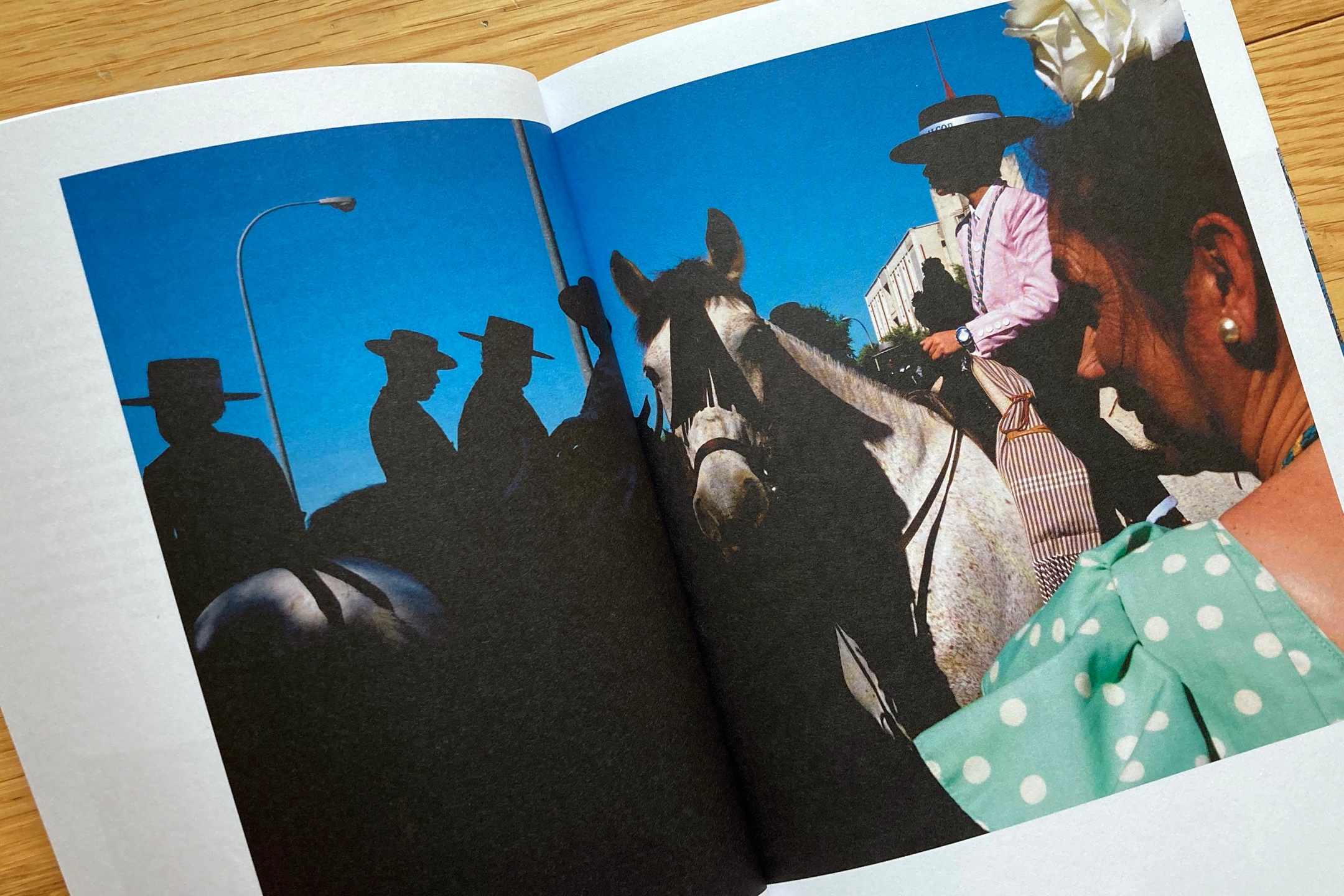
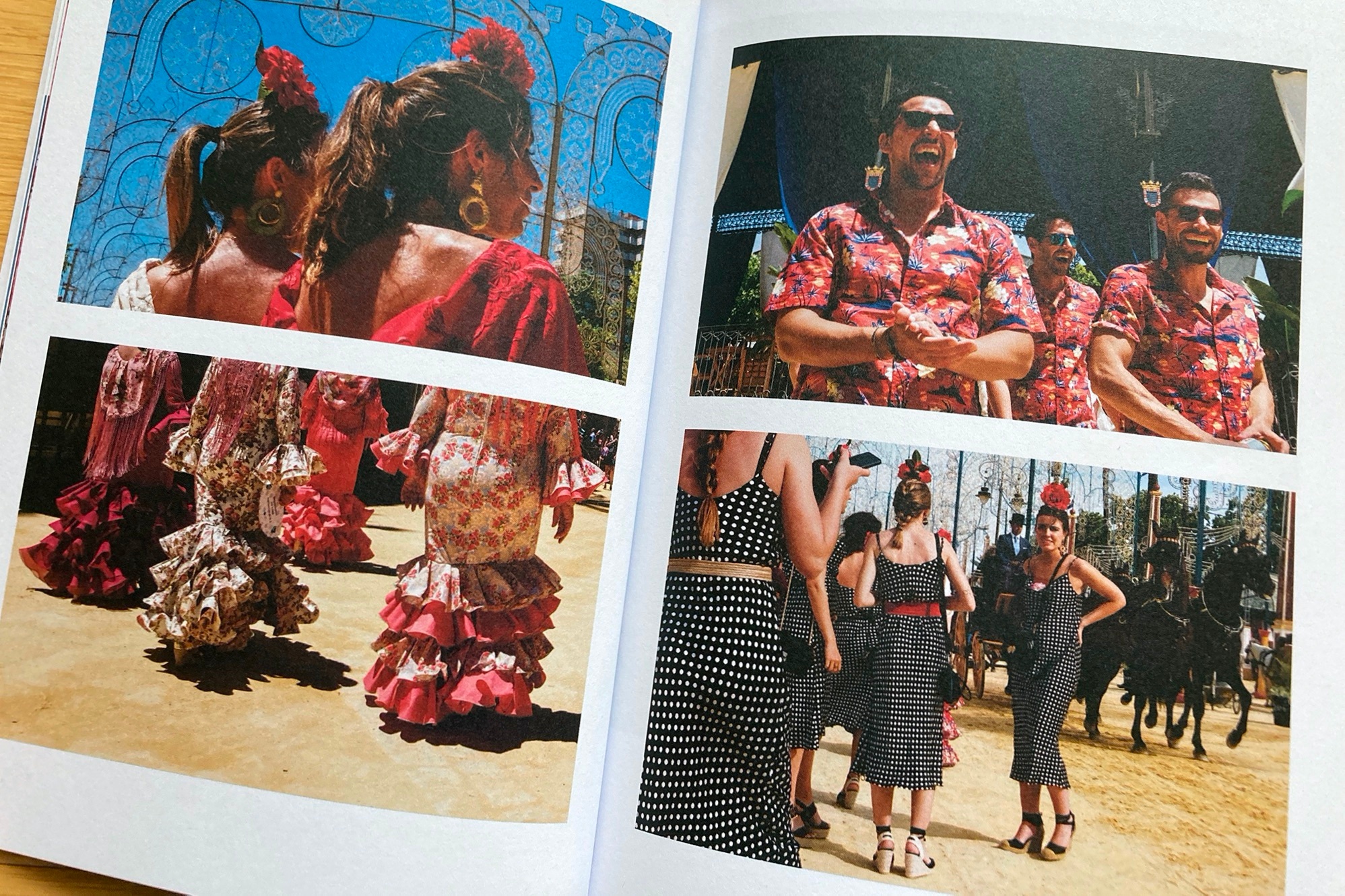
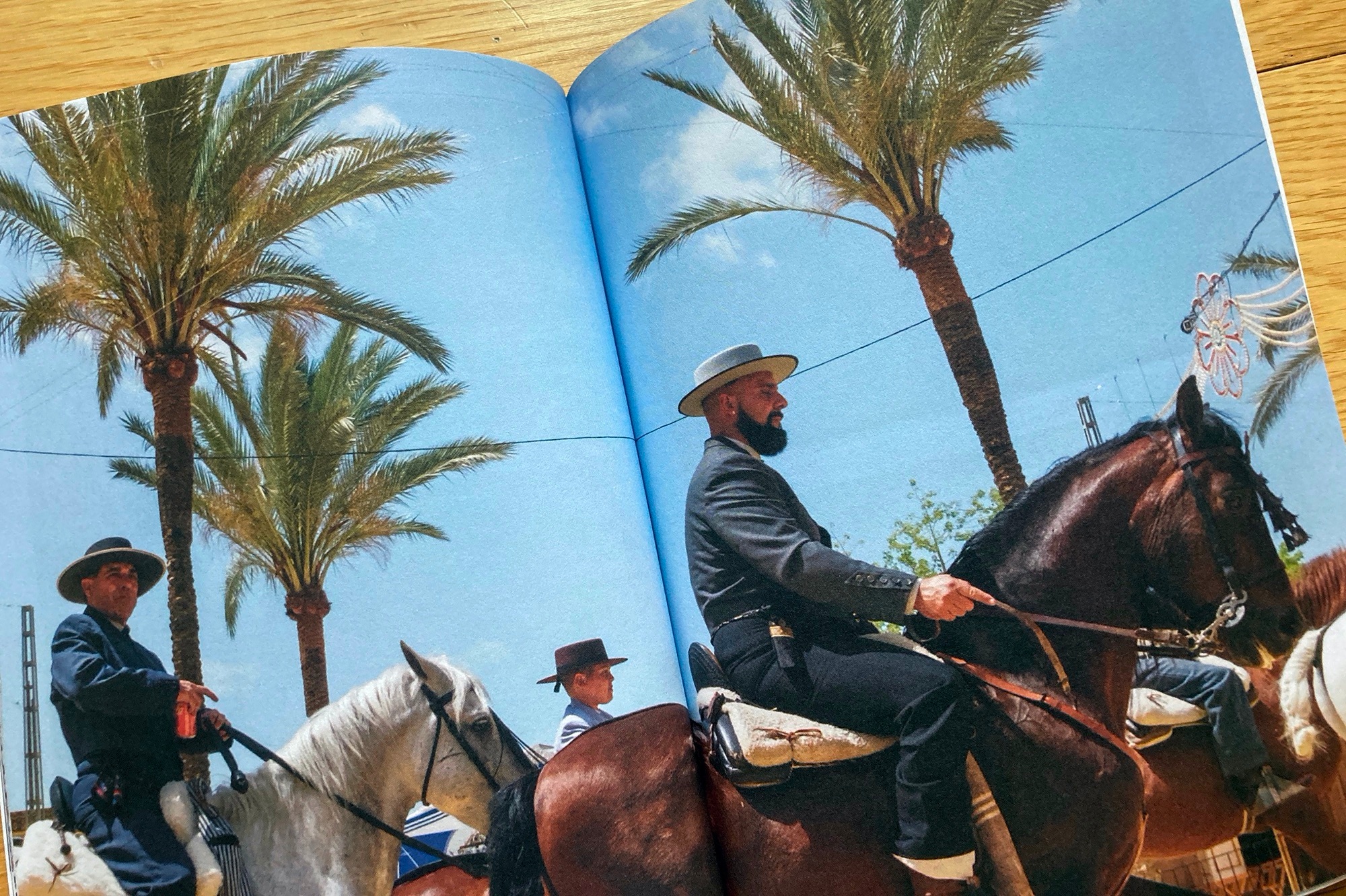
☑️ I've created a step-by-step checklist to help you self-publish your own Zine
Save yourself hours (if not days) of research, and a lot of trial and error. Learn from my mistakes and get my top tips with this step-by-step checklist (a Google Sheets Doc with 45 tick boxes ☑️) of how to get started setting up a Zine in Affinity Publisher**, and how to publish on Amazon using their self-publishing service.
p.s. The marketing of your zine will be down to you, but you may just want to do this to share your work with family and friends.
GET THE CHECKLIST FOR £10 + GET STARTEDNOTE: The checklist does not cover sequencing your photos cos that's a whole other ball-game. But I'd be happy to help you though via the magic of a virtual meeting 👉🏼 1-2-1 Online Review
**Affinity Publisher is the software I use to create Books and Zines. You may have something else such as InDesign, or Canva (which is free).

🔎 Here is an overview of the steps you'll find inside the checklist which has an epic 45 checkboxes ☑️
📸
01. PREP YOUR PHOTOS
How to prepare your photos so they are print-ready to upload to your cover and manuscript templates. [5 steps]
📜
02. SET UP YOUR TEMPLATES
How to prepare your cover and manuscript templates to the correct size, set them up in Affinity Publisher, add your images into your design, and how to export so they are ready for Amazon. [13 steps]
🚀
03. UPLOAD TO AMAZON
How to set up your account and complete the "Details", "Content", "Rights and Pricing" sections, as well as find out what can or can't be changed after publishing your Zine, and how to order a proof copy. [27 micro-steps]
Yes, you can figure all of this out for yourself OR you can learn from my mistakes, get my tips, and save yourself hours if not days!
🤖
TECH CHECK
Adobe Lightroom (or alternative), Adobe Photoshop (or alternative), Affinity Publisher (or alternative such as InDesign or Canva), PLUS an Amazon KDP account.
While the checklist is based on using the above software the basic principles apply when using alternatives.
I WANT THE CHECKLIST🥰 And I would be honoured if you bought a copy of my Zine!
Just head to the Amazon page of your country and either search my name [Polly Rusyn] or the title of the Zine [La Feria: A Street Photography Zine]
And please remember to write an honest review! I would be ever so grateful 💗


